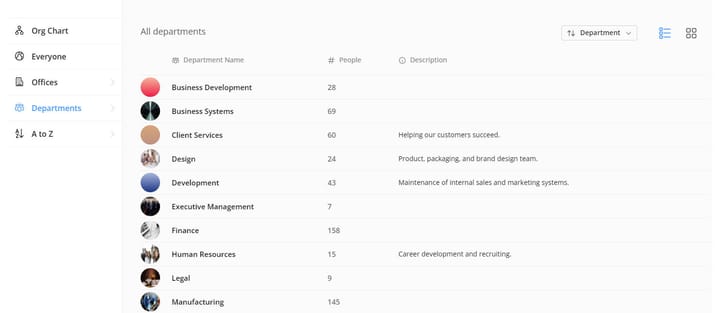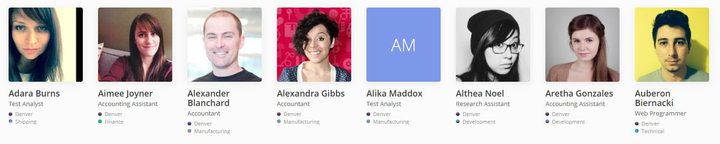BIG Org Chart Update
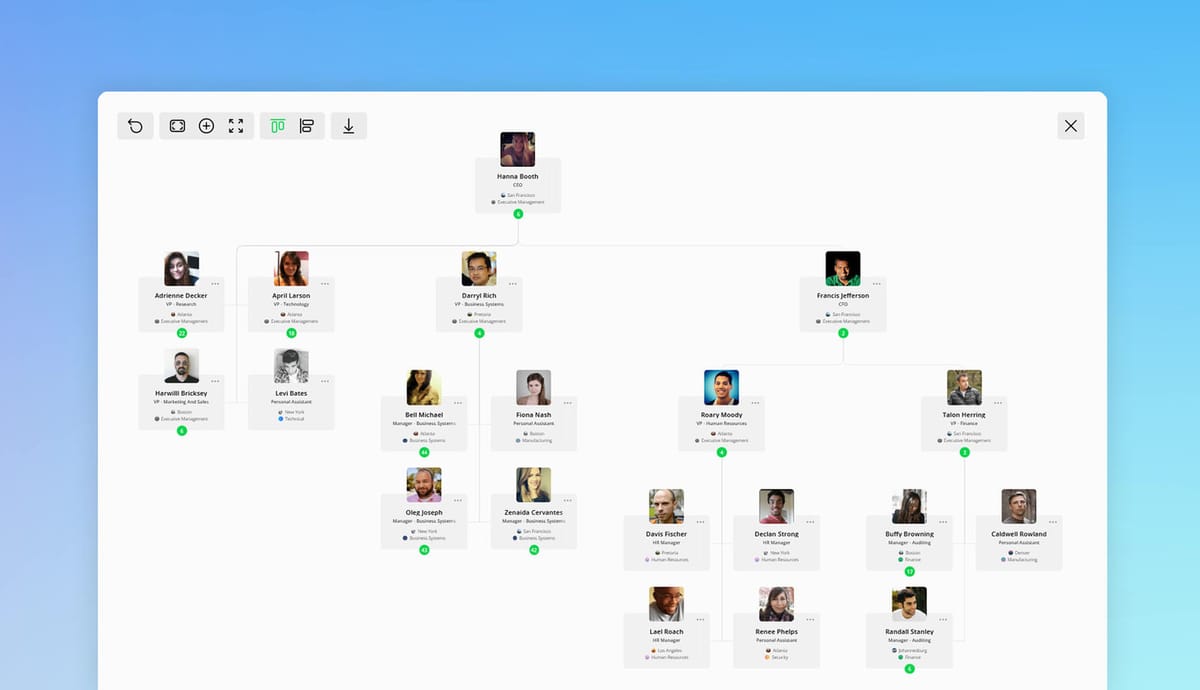
Big news from the OneDirectory team! We've been working behind the scenes on something pretty special, and I'm excited to tell you that our org chart has undergone a complete transformation.
This isn't just a facelift; we're talking a ground-up rebuild that's packed with new features and improvements.
First off, we've introduced some new layouts. You can easily switch your org chart between a horizontal or vertical layout. These new layout options mean you can view your organization's structure in the way that makes the most sense for you and your team.
We've also added our new 'expand all' feature, which allows you to see your full organizational structure in a single click. And if you're looking for clarity on how everyone fits together, our 'highlighting paths' feature will light the way, showing you the direct connections between different team members and departments.
Getting lost? Hit the 'centering' button to bring your org chart back into focus, aligning everything neatly on your screen. And for all you folks who love a good presentation or need to share your org chart outside of OneDirectory, you can now download the entire chart as a PNG or SVG file. It's perfect for reports, presentations, or just to pin up on your wall.
We've also made the org chart faster and smoother than the previous version. No more waiting around for things to load. The new "View in org chart" feature allows you to see anyone in the company hierarchy at a click of button and it'll highlight those nodes for you in the org chart as well.
We're excited about this update and we think you're going to love the new depth of functionality and the seamless experience.
Read more about our new release here: https://www.onedirectory.com/blog/onedirectory-launches-their-new-org-chart-software/
Happy charting! 🌟