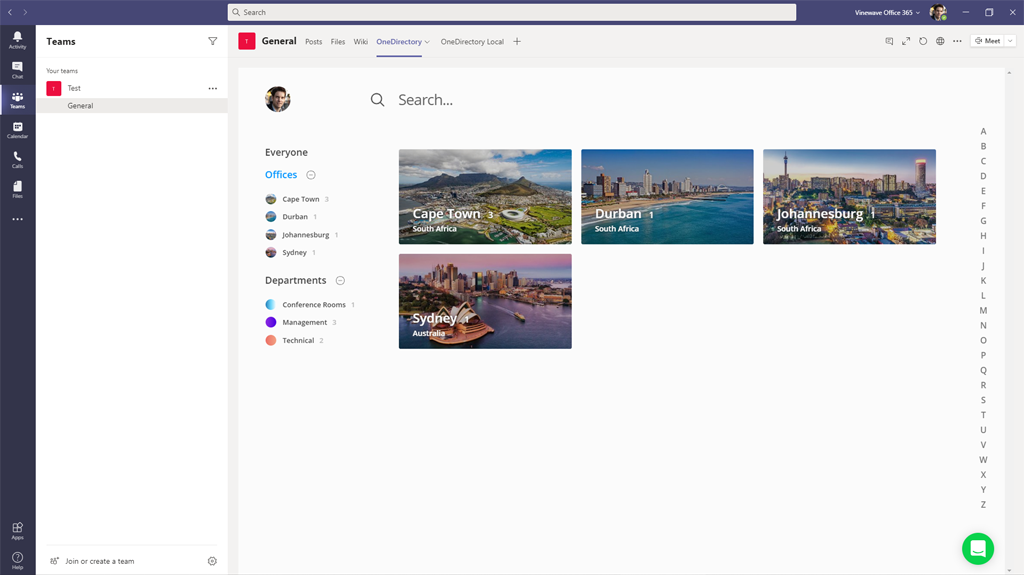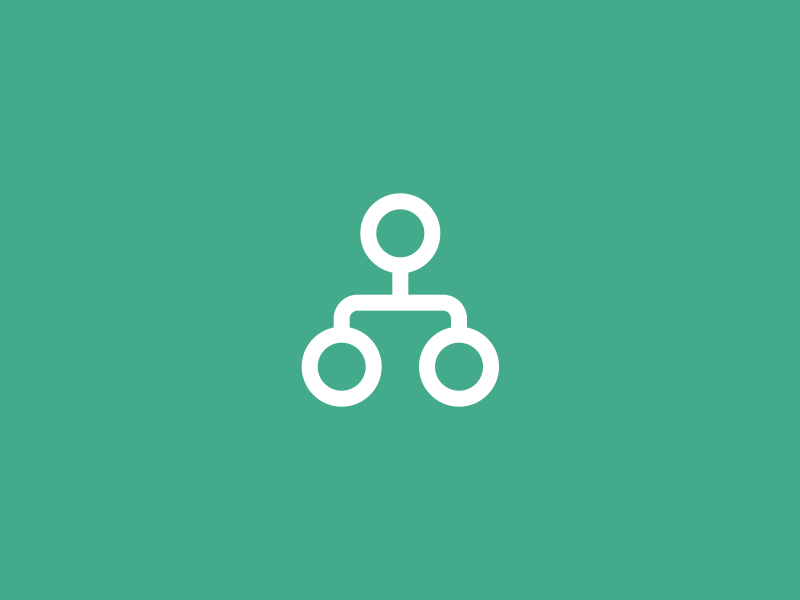Common Questions We Get Asked About Employee Directories
Here are the most common questions we get asked about employee directories.

Do employee directories really get used that much?
I wanted to get some data to measure how useful the average employee directory is.
So I pulled a usage report across all our OneDirectory customers to see what percentage of total employees are using their employee directory on a regular basis.
Looking at the last 30 days, the average employee usage across our entire customer base was 11%.
Meaning 1 out of every 10 employees in the organizations we serve used their employee directory at least once in the last month (we don't track how many times, so it could be dozens or even hundreds of searches per person per month).
But what's mind-blowing is that more than 10% of all companies using OneDirectory had more than 1/3rd of their entire workforce sign in at least once in the last month. And these are companies with hundreds to thousands of people.
The figures differ by industry, location, company size, and the organization's ability to make their employee directory accessible to their staff.
But clearly, employee directories are a tool that people are finding useful in the modern, digital workplaces of today.
Can't I just use a spreadsheet or a simple list for my employee directory?
Yes you can.
The truth is, if you're looking for just a simple contact list for your company you can probably get by with a spreadsheet. A shared Excel employee directory or Google Sheet directory works fine.
Or you could use a SharePoint list. Add some custom fields, make the list available to everyone on your intranet, and away you go.
But of course, spreadsheets and lists are pretty limited in employee directory land.
Plus keeping spreadsheets up to date is a hassle and they invariably end up becoming outdated shortly after distribution.
So there's that.
Should our employee directory be available to people outside our company?
At first glance you might think the answer is "No."
Why would you want all your employee information visible to the whole world?
But in fact, there are many public facing employee directories whose organizations want the general public to be able to contact their staff members.
For example many schools and universities, government agencies, and public sector organizations have their employee directories publicly available on the internet.
In most cases, however, employee directories are for internal company use.
This doesn't mean your employees can't access their directory from anywhere in the world. It's just that it's not a public website, so only they can securely sign in (for example with their Microsoft work account or Google/G Suite account).
Where should we put our employee directory so people can find it?
In today's digital workplace, with so many places to go to "do work," - Outlook, Teams, SharePoint, Delve, OneDrive... where should the employee directory be located?
Typically an employee directory will live in your company intranet because that's kind of the most centralized place.
But your employee directory could also be a standalone app with its own web address to allow people to access it quickly without having to load your entire intranet (we prefer this approach). This also gives you complete control over the user experience of the tool.
You could also choose to install your employee directory as an app inside your messaging software like Microsoft Teams or Slack.