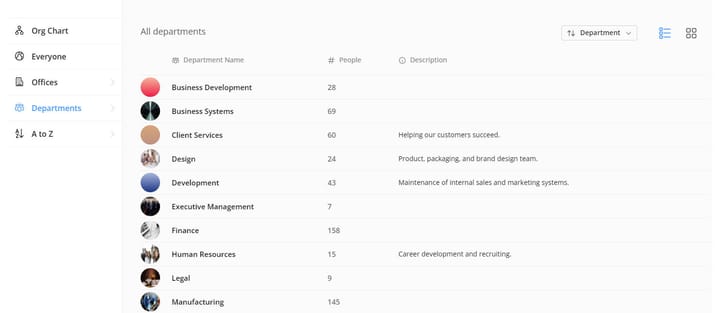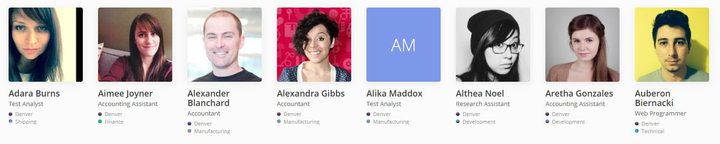Expand/Collapse Groups
I've got some cool updates to share about the latest feature we've rolled out in OneDirectory.
You know how sometimes you're searching through the employee directory and you use the "Group by" function to organize your search results? It's super handy for sorting people into departments, locations, or any other groupings you need, right?
Well, we've just made that feature even better. Now, you can collapse or expand these groups in the search results view with just a simple click. This means you can quickly minimize the groups you're not focusing on and expand the ones you're interested in.
Here's how it works: next to each group heading in your search results, you'll see a little minus (-) or plus (+) sign. Want to tuck away all the members of a particular group to clear up some space and reduce the clutter? Just hit the minus (-) sign, and poof, that group compresses down to just the heading. And when you need to see the individuals in that group again, just click the plus (+) sign, and they'll drop back down into view.
This tweak is all about making your search experience more efficient and tailored to what you're looking for at that moment. It's perfect for when you're dealing with lots of data and you need to focus on specific groups without getting overwhelmed by everything else on the screen.
We think this will make navigating through large sets of employees a whole lot smoother and we can't wait for you to try it out. Enjoy the new, tidier way to search!