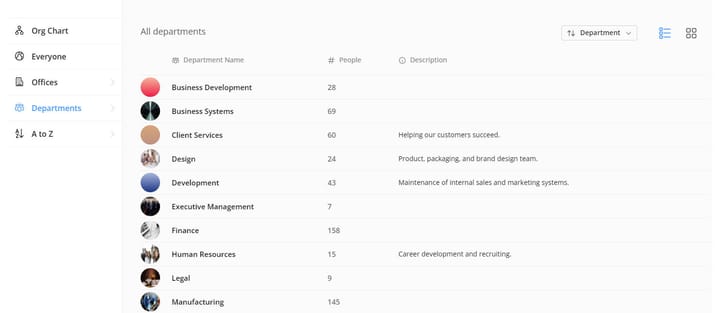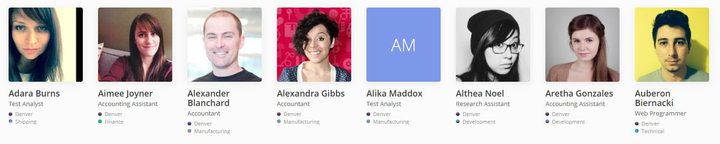New Settings Screen
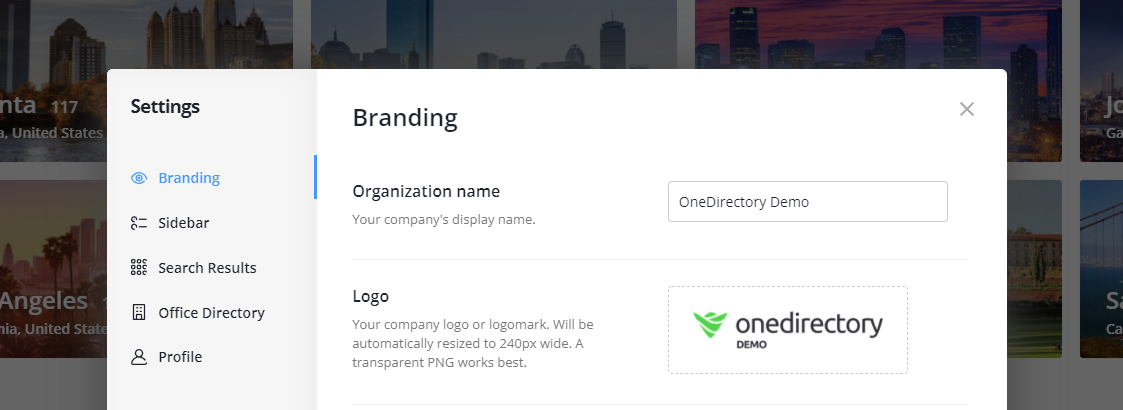
We've rebuilt the Settings screen and moved it from the Dashboard right into the OneDirectory app.
If you're a OneDirectory admin you'll now see the Settings link in your profile menu (click your face/avatar on the top right) and you'll also see the settings icon at the top, next to your avatar.

The new Settings screen is grouped into sections so you can easily navigate the settings.

We are going to be adding more settings options in the future as we roll out new features, so keep an eye out for updates.