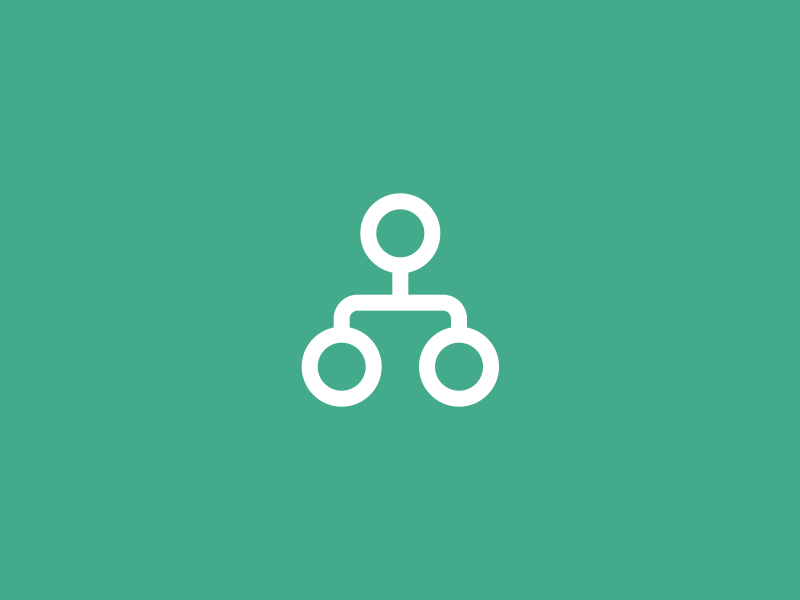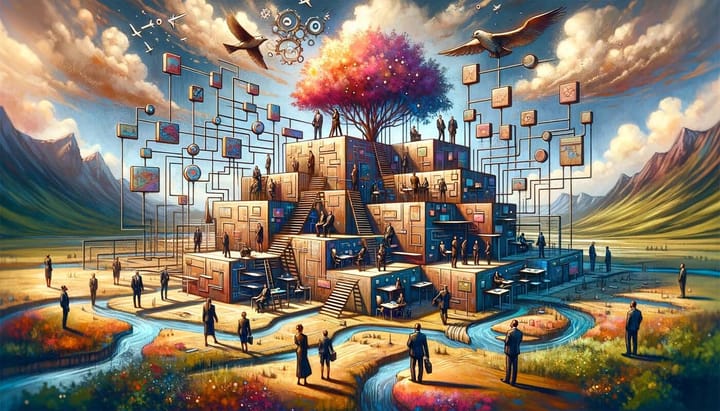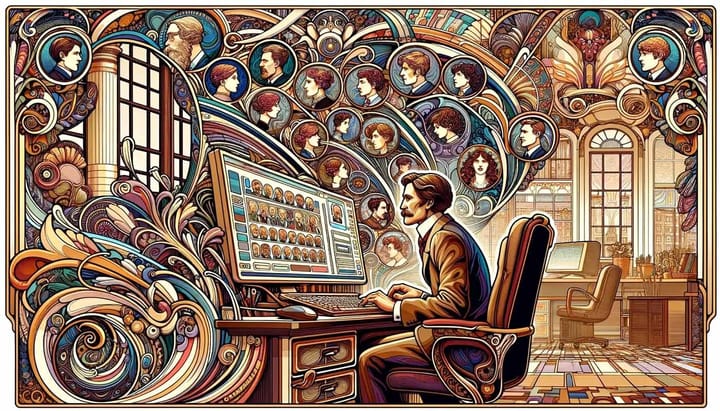5 Things To Look For When Choosing Employee Directory Software
When it comes to choosing a modern employee directory software there are several options available in the market. How do you know which one to pick?
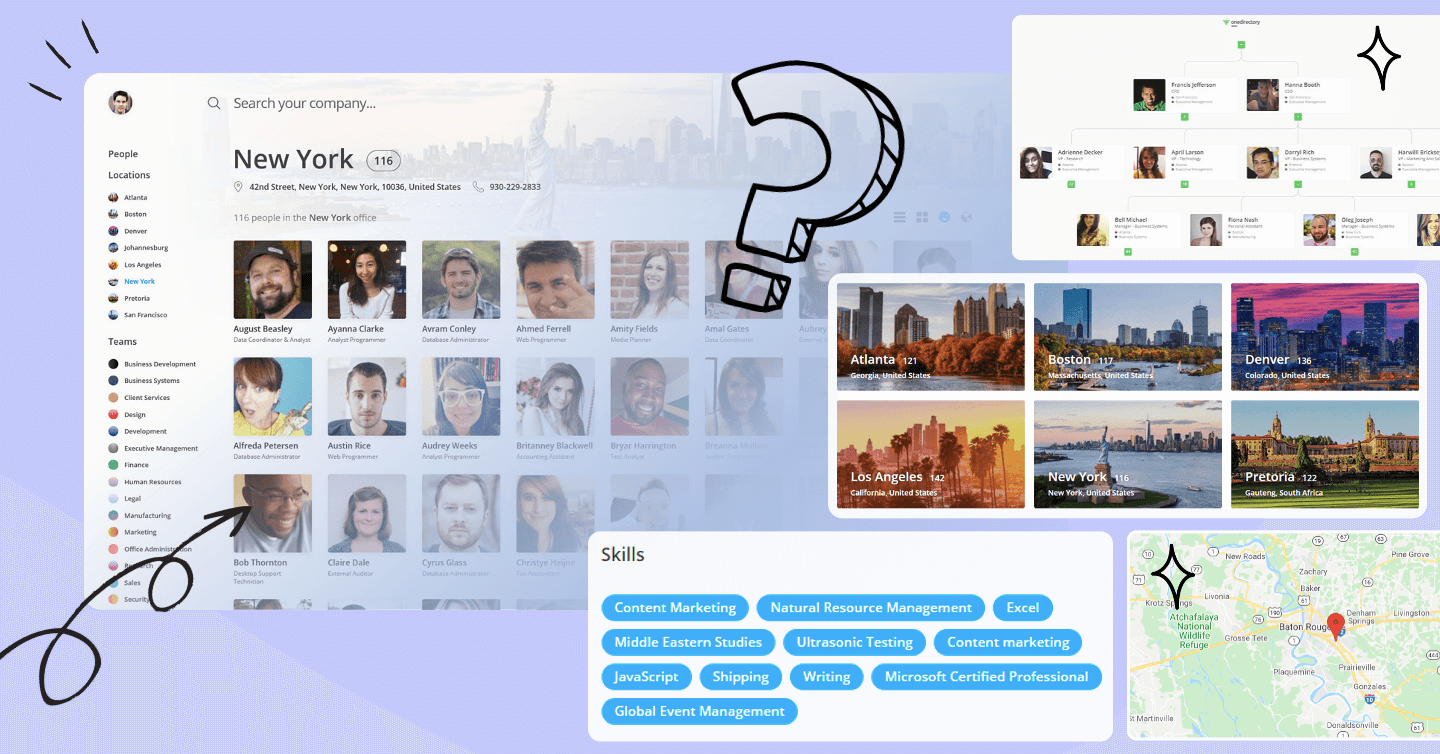
Employee directories have been around forever in one form or another, but in recent years they have gone through a period of modernization.
This change has been a direct result of organizations placing more focus on improving the employee experience.
With modern employee directory software, it's now possible to easily find colleagues, browse faces, start chats, search for skills, understand the org chart and see your company structure. Modern employee directory software helps you learn more about the people you work with, far easier than you could a decade ago.
But when it comes to choosing a modern employee directory software there are several options available in the market.
How do you know which one to pick?
To help you get started, we've put together a list of five must-have elements you should look for when choosing an employee directory solution:
1. Fast load times
In this day and age there's no excuse for slow-loading pages. Whether your company is 50 people or 50,000 people, an employee directory should be lightning fast at getting you the information you need. An employee directory is a tool to make everybody’s lives easier, but if it isn’t doing that, it’s not fit for purpose.
2. Intelligent search
When searching in your employee directory you don’t want to wade through lots of unhelpful search results to find the one you need.
For example, if you are looking for somebody called Mary, you might type ‘Mar’ into the search box. But you don't want to waste your time scrolling past search results relating to ‘Marketing department’, ‘Maryland office’, ‘Marketing Assistant’ etc. Instead, you want smart people search that allows you to search for people with the first name ‘Mary’ and get those results.
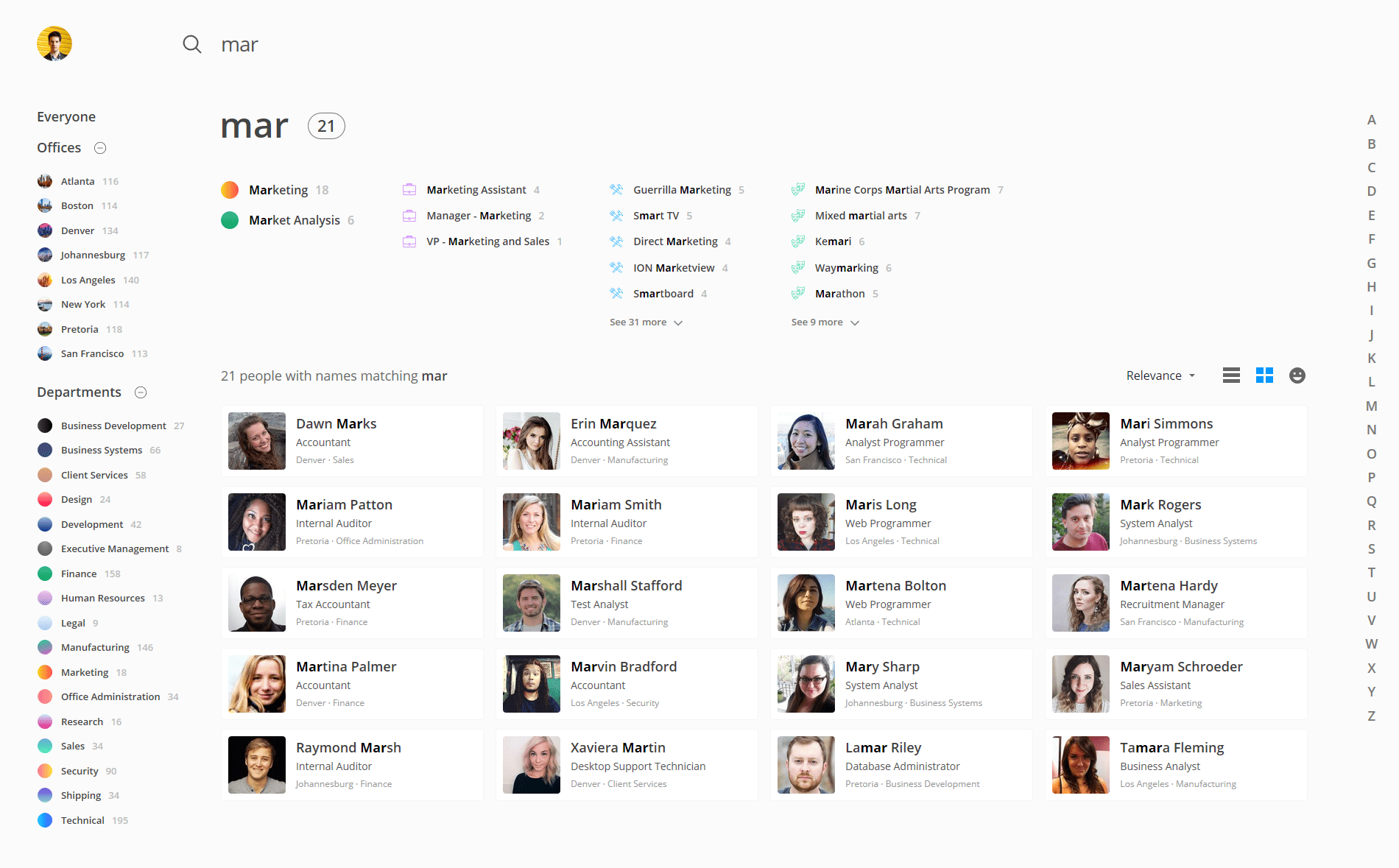
3. Great user experience
When it comes to users adopting new software, if something is well-designed then users are more likely to use it. It might feel like a ‘soft’ requirement, but a clean, user-friendly interface can make all the difference.
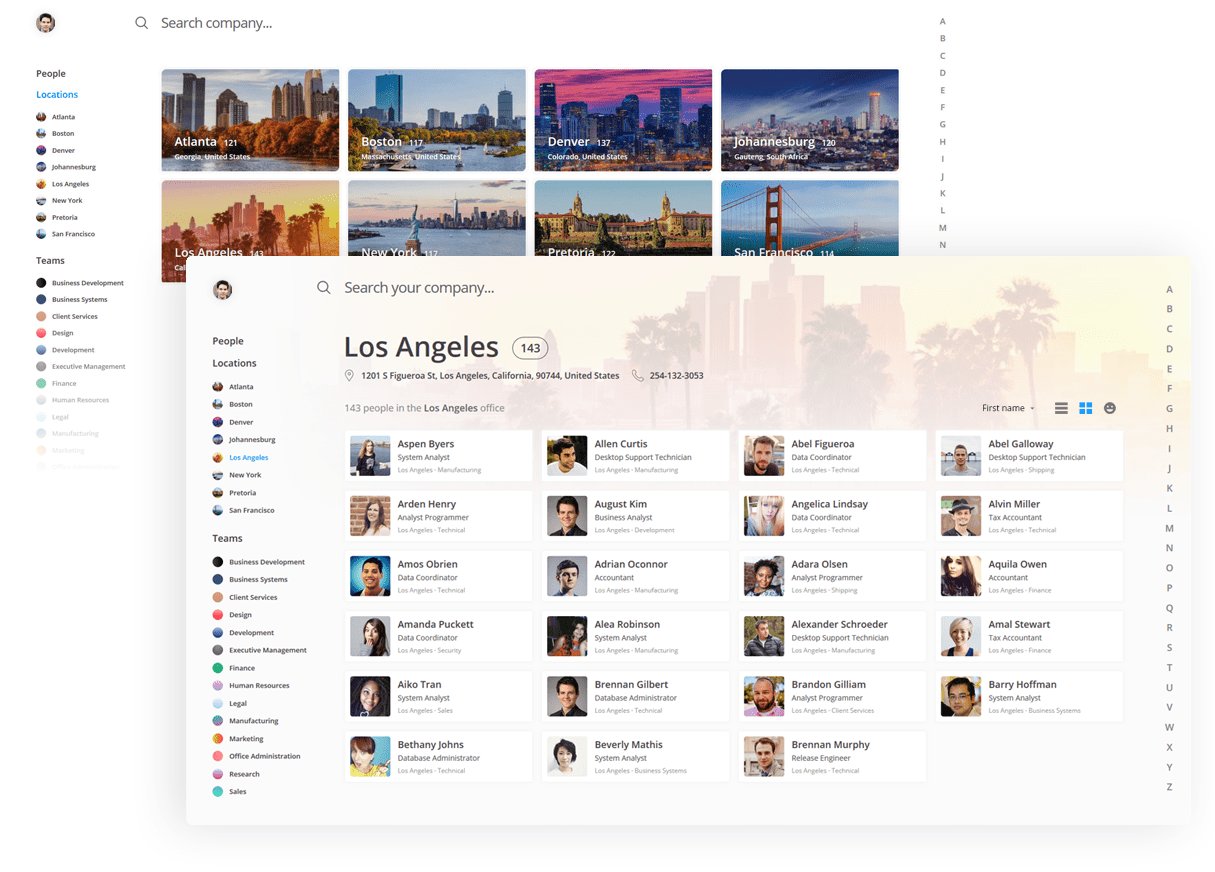
4. Intuitive navigation
Take any modern smartphone or tablet. They're so easy to use that anybody young or old can quickly find their way through the device. The same should be so for your employee directory.
Your aim should be for it to be as easy to use as possible!
Look for a directory where people can easily navigate their way around and learn about their company as they go. As much as possible, information should be clickable – in the same way that a good website has key information hyperlinked so that people can explore topics further.
5. Relevant information
You want an employee directory that gives you up-to-date profile information, so it's easy to find who (or what) you're looking for. Names, photos, job titles, offices & departments, locations, and skills & interests are just some of the fields you might want to include on the profiles in your directory.
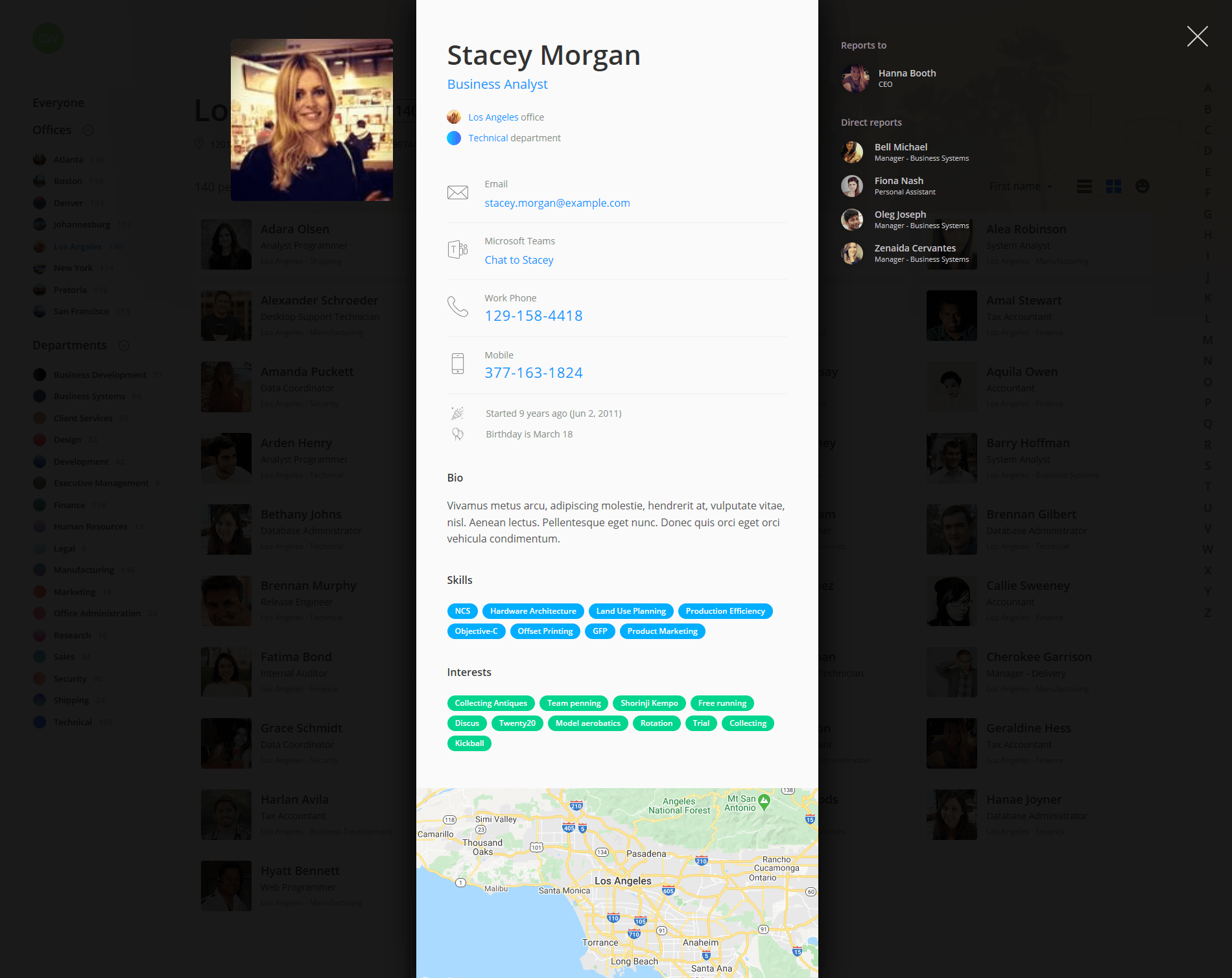
There are a lot of other things that employee directory software can do for your company. But if you find one that hits the basics above, you’ll be on your way to having a vibrant and connected staff community.
While you’re here, you might want to look at our enterprise employee directory tool for Microsoft 365, OneDirectory. It’s actively used by companies around the world to help their employees connect and collaborate.
Want to see it for yourself? Why not sign up for a free trial using your own Active Directory data.