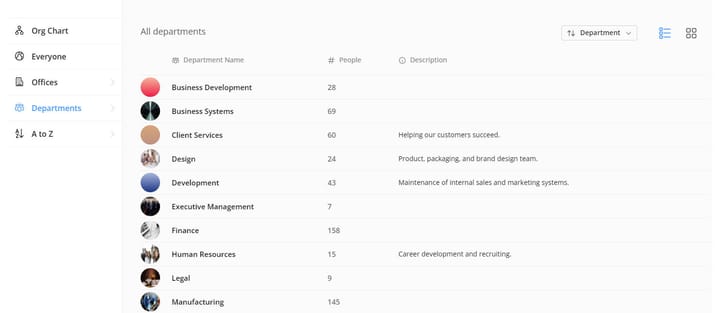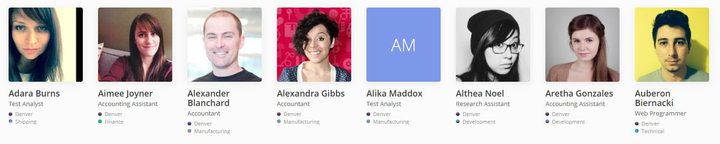Org Chart Updates (Oct 2021)
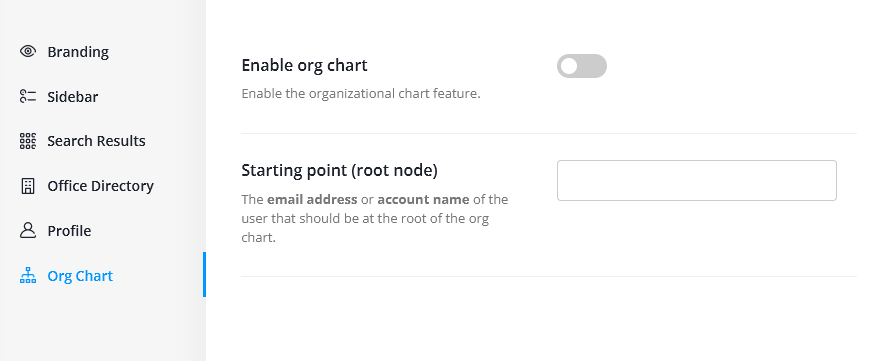
Enable/Disable Org Chart
We've added a setting so admins can enable/disable the org chart functionality.
Specify Starting Point of Org Chart
You're now able to specify the root node of the org chart! 🌱
To do so, follow these steps:
- Go to Settings
- Select "Org Chart" on the left
- In the Starting point (root node) box, enter the email address or account name of the user that should be at the root of the org chart
- Click "Save changes"