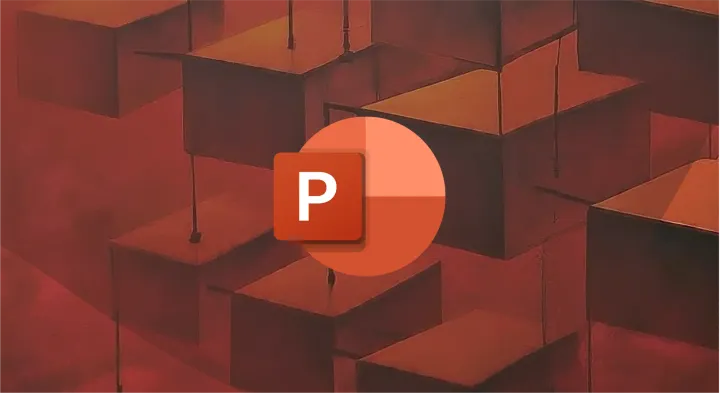What is Microsoft Entra?
Microsoft Entra, the latest innovation from the tech giant Microsoft, is causing quite a stir in the digital world. In this blog post, we'll guide you through all the ins and outs of Microsoft Entra.
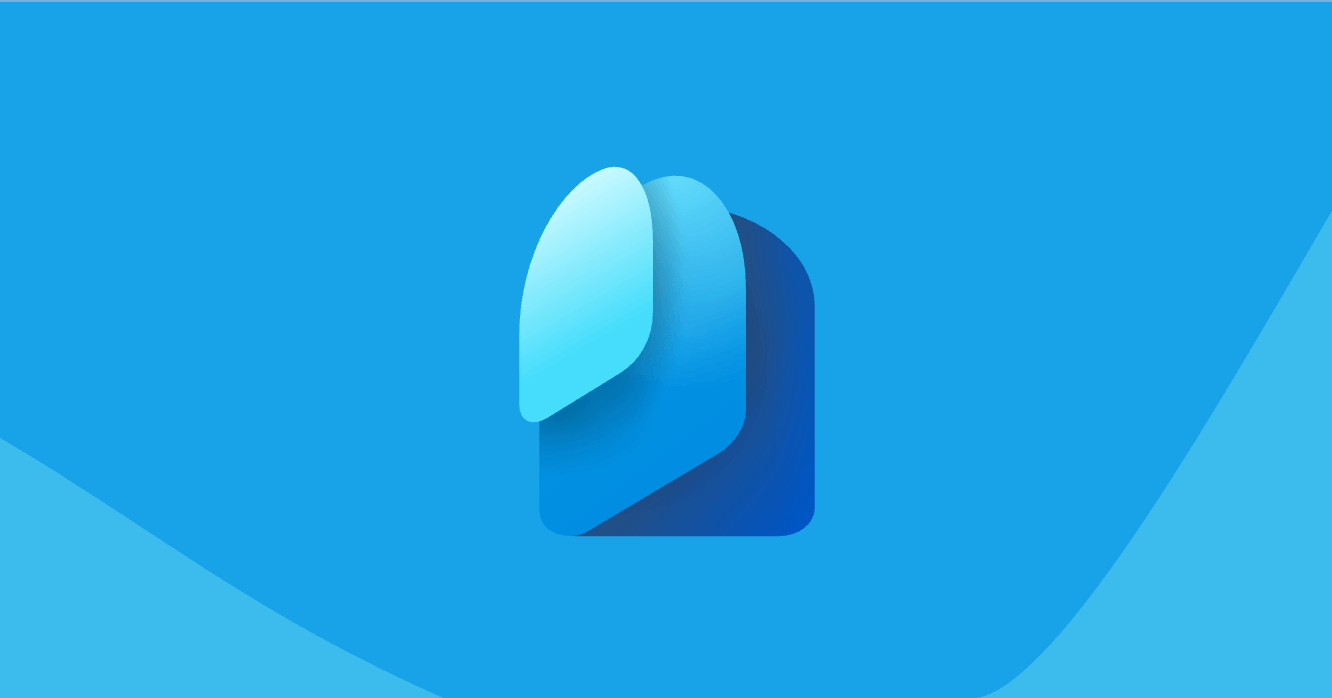
In the fast-paced world of technology, businesses are always on their toes, looking for ways to stay competitive.
The name of the game is innovation, and Microsoft Entra is one such game-changer that's been making headlines.
So, what is this new kid on the block, and how can it give your business an edge?
Let's take a closer look.
Understanding Microsoft Entra
Navigating the vast digital landscape can feel like a daunting task, especially when it comes to maintaining security across multiple platforms.
But what if you had a trusted guardian, a steadfast protector that could keep your digital interactions secure?
Enter Microsoft Entra, a suite of identity and network access solutions designed to do just that.
Part of the broader Microsoft Security portfolio, Microsoft Entra is more than just a product—it's a unified approach to managing multicloud and multiplatform environments. Imagine having a single, consolidated platform where all your services live, working together to ensure secure identities and streamlined access management. That’s the simplicity and peace of mind Microsoft Entra brings to your business.
But how does it elevate your security game?
Microsoft Entra goes beyond the basics, offering robust tools for identity verification, permissions management, and access control across multiple platforms. It's like having a digital bouncer, meticulously checking IDs at the door of your network, ensuring only authorized users get in.
But it doesn’t stop there. Once inside, Microsoft Entra continues its vigilance, managing permissions and controlling access to make sure everyone is exactly where they should be.
In essence, Microsoft Entra isn't just a tool—it's your digital guardian.
It watches over your digital interactions, ensuring they're not just secure, but also efficient and well-managed. With Microsoft Entra, you can navigate the digital world with confidence, knowing your business is protected at every turn.
The Components of Microsoft Entra
When it comes to managing your digital landscape, having the right set of tools can make all the difference. And that's where Microsoft Entra shines.
This suite of identity and network access solutions, developed by Microsoft, is made up of various components, each designed to fortify your digital security and streamline your operations.
Let's take a closer look at these building blocks.
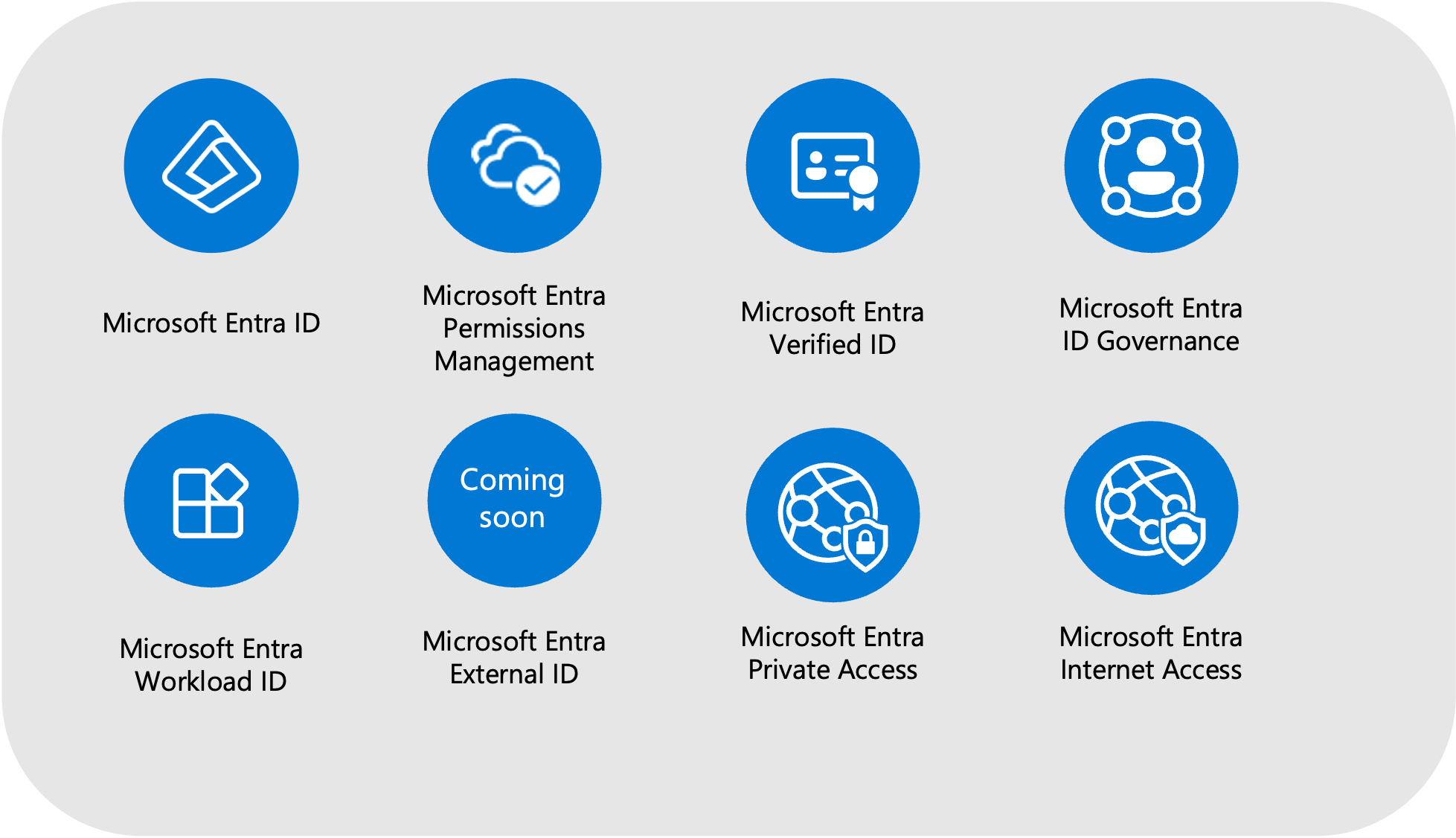
Microsoft Entra ID
At the heart of Microsoft Entra is Microsoft Entra ID, formerly known as Azure Active Directory.
Picture this as your digital gatekeeper, an identity-centric Secure Web Gateway that guards access to all internet, SaaS, and Microsoft 365 resources. It stands at the entrance of your network, making sure that only authorized individuals can get through.
But Microsoft Entra ID isn't just about keeping the bad guys out—it's also about making access easier for the good guys. It offers a suite of features aimed at simplifying and securing access. Single sign-on, for instance, lets users access multiple applications with just one set of credentials, eliminating the need for remembering multiple passwords and reducing the risk of password-related breaches.
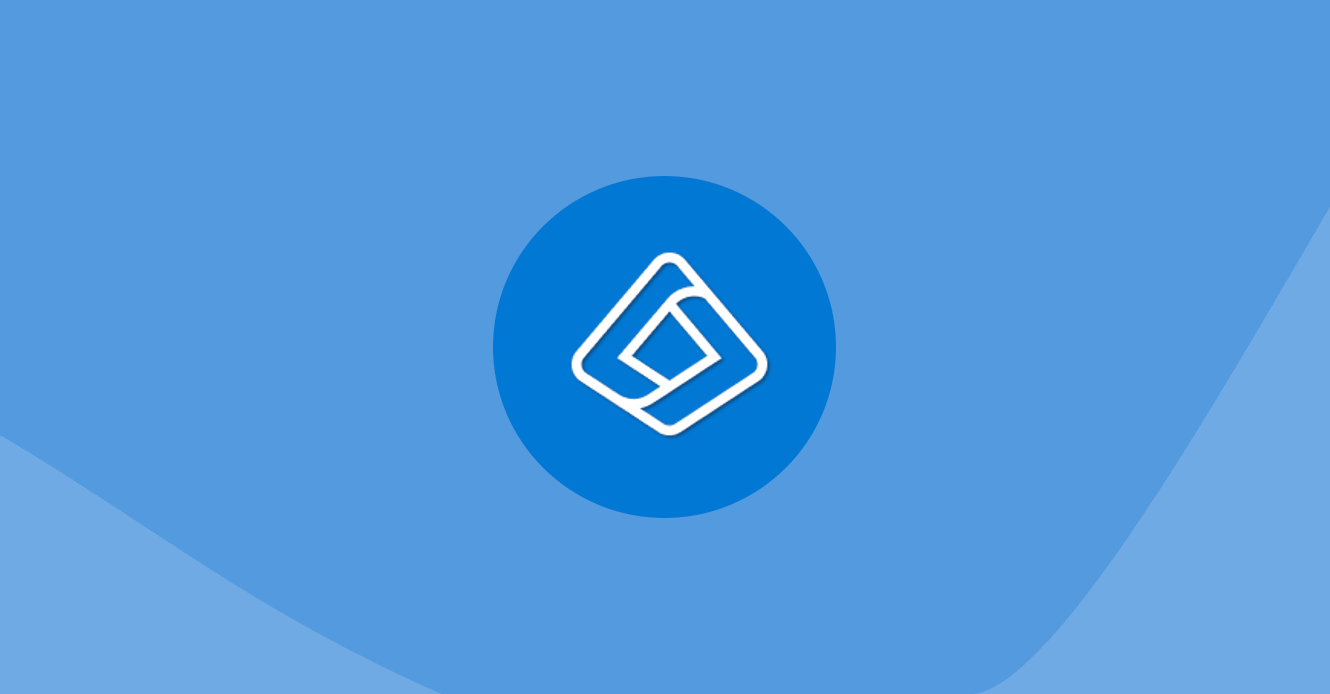
Microsoft Entra Admin Center
Next up, we have the Microsoft Entra admin center. Think of this as your control center, a hub where administrators can manage user identities and access in a unified way. Everything you need to control identity and access—including user accounts, groups, permissions, and security settings—is conveniently located in one place.
And there's more. The admin center also offers detailed reports and analytics, giving you a bird's eye view of your network's activity. You can see who has accessed specific resources, when, and from where—insights that are invaluable in detecting and responding to security threats.
Microsoft Entra Edge
Then, there's Microsoft Entra Edge. This unique feature acts as a bridge, providing secure remote access to corporate resources. It's perfect for today's increasingly mobile workforce, allowing employees to securely access company resources from any location.
Microsoft Entra Edge operates on Zero Trust principles. In other words, it doesn't take anything for granted. Every access request is fully authenticated, authorized, and encrypted before access is granted, no matter where it originates.
Microsoft Entra Verified ID
A noteworthy component of the Microsoft Entra suite is the Microsoft Entra Verified ID. This service automates verification of identity credentials and enables privacy-protected interactions between organizations and users. It's akin to a digital passport, providing an added layer of security for business interactions.
Microsoft Entra Verified ID is a decentralized identity solution that allows organizations to issue and verify credentials. It uses open standards and operates via Azure, providing a REST API for W3C Verifiable Credentials. This service ensures that digital interactions are not just secure, but also respect user privacy.
This feature is now generally available as part of the Microsoft Entra suite and can be integrated with other services for seamless operation. For example, it can be used in conjunction with the Microsoft Authenticator for enhanced security. Users can verify their identity using a selfie and a government-issued ID, adding an additional layer of authentication.
Microsoft Entra Permissions Management
Control is key when managing your digital landscape, and Microsoft Entra Permissions Management gives you just that.
This component allows administrators to define and manage permissions for all users, ensuring they only access the necessary information. By offering granular control over permissions, Entra Permissions Management prevents unnecessary access to sensitive data and simplifies the process of managing and reviewing permissions.
Microsoft Entra Private Access
In the era of remote work, secure access to applications and services is paramount. Microsoft Entra Private Access provides this, ensuring your employees can securely access the resources they need, no matter where they are.
This component enables secure, seamless access to applications and services hosted in your private network or the cloud, without exposing your network to potential threats.
Microsoft Entra Workload ID
Every workload in your organization requires a unique identity for secure management and Microsoft Entra Workload ID serves this purpose.
This component assigns a unique identity to each workload, allowing you to manage and monitor them effectively. Entra Workload ID ensures that every workload is correctly identified and authenticated, enhancing your overall security.
Microsoft Entra Internet Access
Last but not least, Microsoft Entra Internet Access provides secure and controlled internet access for your apps and data, regardless of where they reside - on-premises or in the cloud. It extends the security boundary to the internet, ensuring your apps and data are always protected from threats.
How Does Microsoft Entra Work?
At its heart, Microsoft Entra operates as a guardian of your digital environment, ensuring that all interactions within your network are safe and secure.
This is primarily achieved through sophisticated identity verification and robust access control mechanisms.
Starting with identity verification, Microsoft Entra uses advanced algorithms and machine learning to confirm the identity of each user attempting to access your network. This verification process may involve multi-factor authentication (MFA), which requires users to provide two or more forms of identification before granting access.
For example, in addition to entering their password, a user might be required to enter a unique code sent to their mobile device or provide a fingerprint scan. This added layer of security significantly reduces the risk of unauthorized access, even if a user's primary credentials (like their password) have been compromised.
Access control is another crucial aspect of how Microsoft Entra works. Once a user's identity has been verified, Microsoft Entra determines what resources the user can access based on predefined permissions. These permissions can be customized for each user, allowing you to control who can access specific data, applications, or areas of your network.
Moreover, Microsoft Entra continually monitors user activity for any unusual patterns or anomalies. For instance, if a user suddenly attempts to download large amounts of data or access sensitive information they normally don't interact with, Microsoft Entra will detect this anomalous behavior. Depending on the settings you've chosen, it can then respond by alerting administrators, prompting the user for additional verification, or even blocking the user's access entirely.
Microsoft Entra also provides secure remote access to corporate resources through Microsoft Entra Edge. This feature ensures that employees working remotely can access the resources they need while maintaining the security of the network. It follows the Zero Trust model, which assumes no trust and verifies every access request as though it originates from an open network. Regardless of where the request comes from, it is fully authenticated, authorized, and encrypted before access is granted.
The Future of Identity and Access Management with Microsoft Entra
Looking ahead, the future of identity and access management is promising, with Microsoft Entra at the forefront.
As businesses continue to navigate the challenges of the digital age, the demand for secure, efficient, and user-friendly identity and access management solutions will undoubtedly grow.
Microsoft Entra, with its unified approach and advanced features, is well-positioned to meet these needs. By streamlining the management process and enhancing security, Microsoft Entra can help businesses focus on their core operations without worrying about digital threats.
One exciting avenue for future development is the integration of even more advanced AI capabilities. Microsoft is continually improving its AI and machine learning algorithms, and these enhancements will likely make their way into Microsoft Entra. Enhanced AI could lead to more accurate threat detection, smarter response mechanisms, and even predictive capabilities that can identify potential security issues before they occur.
Another future direction could be the expansion of Microsoft Entra's capabilities to cover more aspects of security. Currently, Microsoft Entra focuses on identity and access management, but it's easy to imagine it evolving into a comprehensive security solution that encompasses everything from data protection to network security.
As remote work becomes the norm in many industries, Microsoft Entra's ability to provide secure remote access to corporate resources will become increasingly important. We can expect to see ongoing improvements in this area, such as more robust authentication methods and enhanced support for mobile devices.
Finally, we can look forward to greater integration between Microsoft Entra and other Microsoft products, as well as third-party applications. This will allow businesses to create a seamless, secure digital environment where all their tools and services work together harmoniously.